|
GIVE YOUR PIXELS A REST S C R O L L D O W N Everybody knows computer screens slowly break down, just by using them. Everybody knows that man consumes electricity by the megawatt, polluting the earth and causing global warming. Here's the solution: Give Your Pixels A Rest Turn of your PC NOW!!! But if you don't, use only what you need. To read text, as you do now, only one percent of your computer screen's pixels are needed. Use a black background and a text colour that only requires one of the RGB (Red Green or Blue) pixels. Even better is the 'almost black' text: drag the text with your mouse/left button, and lighten only the text you are REALLY reading!!! Try this this technique on this text, and you will see: it really WORKS! Pictures: that's another story. Avoid using them. But if you have to, cut-down-in-colours!! Show only the Red, Green or Blue colours, and give the other pixels a rest! Examples of pictures, used according to the GYPAR (Give Your Pixels A Rest) convenant: Original, pixel consuming, and because of that energy consuming picture: 
Cut down one colour, using only 2/3 of your pixels: 


Cut down two colours, giving a 66 percent lower pixel and energy use: 


Allmost Black (second best) all of your screen-pixels are at ease only 5 percent energy requirement: 
Cut down all colours (ideal) a computerscreen pixel's vacation: 
An important change to boost the GYPAR technique would be a change in the following page: 404 page not found Another GYPAR technique to Rest All Pixels is to make an internet site so stupid, boring or otherwise uninteresting, that visitors click away instantly, and give up web surfing after a very short period of time. Are you still there???? Hello??!? |